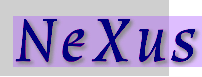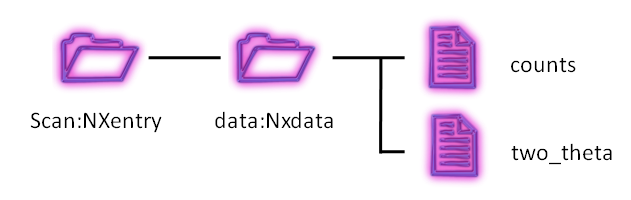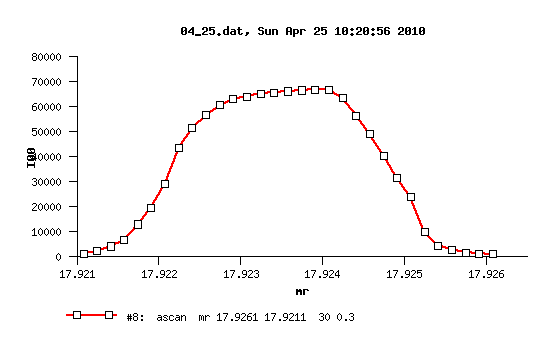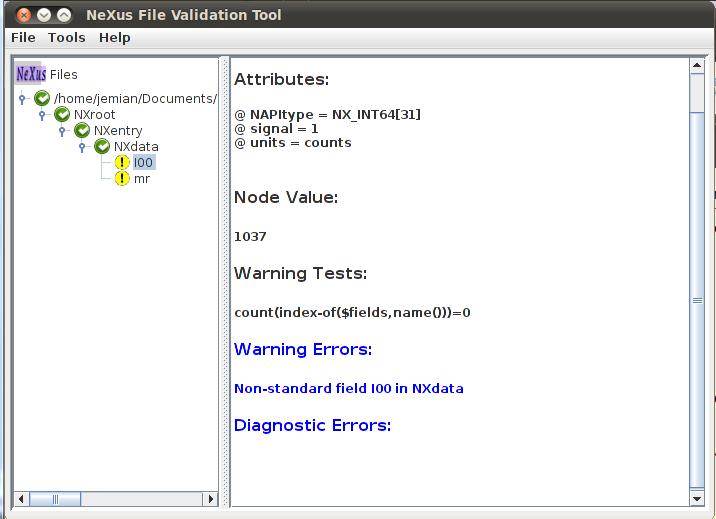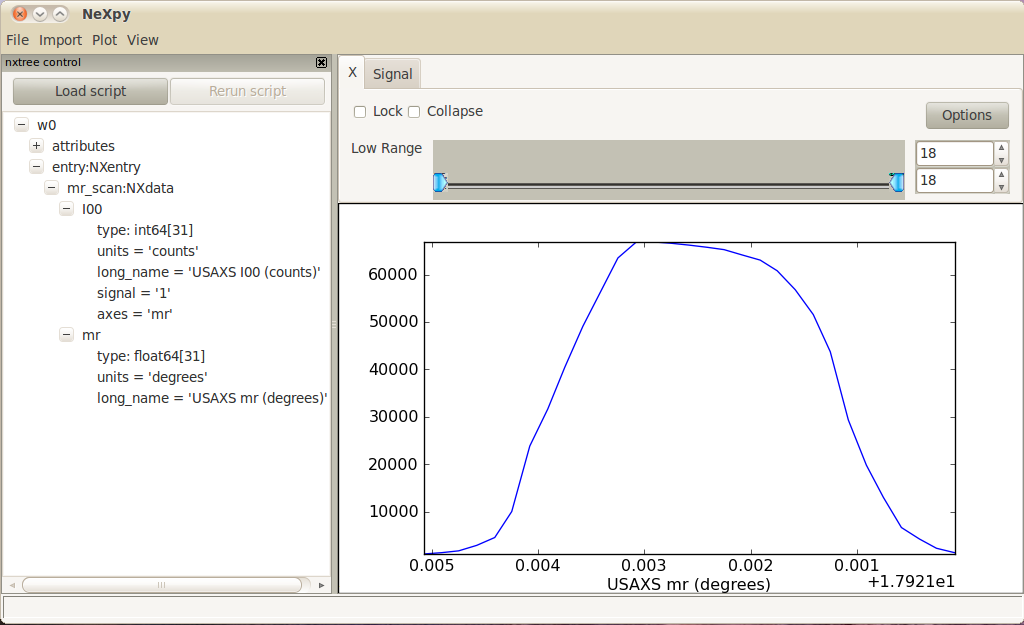1
2
3
4
5
6
7
8
9
10
11
12
13
14
15
16
17
18
19
20
21
22
23
24
25
26
27
28
29
30
31
32
33
34
35
36
37
38
39
40
41
42
43
44
45
46
47
48
49
50
51
52
53
54
55
56
57
58
59
60
61
62
63
64
65
66
67
68
69
70
71
72
73
74
75
76
77
78
79
80
81
82
83
84
85
86
87
88
89
90
91
92
93
94
95
96
97
98
99
100
101
102
103
104
105
106
107
108
109
110
111
112
113
114
115
116
117
118
119
120
121
122
123
124
125
126
127
128
129
130
131
132
133
134
135
136
137
138
139
140
141
142
143
144
145
146
147
148
149
150
151
152
153
154
155
156
157
158
159
160
161
162
163
164
165
166
167
168
169
170
171
172
173
174
175
176
177
178
179
180
181
182
183
184
185
186
187
188
189
190
191
192
193
194
195
196
197
198
199
200
201
202
203
204
205
206
207
208
209
210
211
212
213
214
215
216
217
218
219
220
221
222
223
224
225
226
227
228
229
230
231
232
233
234
235
236
237
238
239
240
241
242
243
244
245
246
247
248
249
250
251
252
253
254
255
256
257
258
259
260
261
262
263
264
265
266
267
268
269
270
271
272
273
274
275
276
277
278
279
280 | #!/usr/bin/env python
'''
Print the structure of an HDF5 file to stdout
'''
import h5py
import os
import sys
import getopt
class H5toText(object):
'''
Example usage showing default display::
mc = H5toText(filename)
mc.array_items_shown = 5
mc.report()
'''
filename = None
requested_filename = None
isNeXus = False
array_items_shown = 5
def __init__(self, filename, makeReport = False):
''' Constructor '''
self.requested_filename = filename
if os.path.exists(filename):
self.filename = filename
self.isNeXus = self.testIsNeXus()
if makeReport:
self.report()
def report(self):
''' reporter '''
if self.filename == None: return
f = h5py.File(self.filename, 'r')
txt = self.filename
if self.isNeXus:
txt += ":NeXus data file"
self.showGroup(f, txt, indentation = "")
f.close()
def testIsNeXus(self):
'''
test if the selected HDF5 file is a NeXus file
At this time, the code only tests for the existence of
the NXentry group. The tests should be extended to require
a NXdata group and a single dataset containing signal=1 attribute.
'''
result = False
try:
f = h5py.File(self.filename, 'r')
for value in f.itervalues():
#print str(type(value))
if '.Group' not in str(type(value)):
continue
#print value.attrs.keys()
if 'NX_class' not in value.attrs:
continue
v = value.attrs['NX_class']
#print type(v), v, type("a string")
possible_types = ["<type 'numpy.string_'>", ]
possible_types.append("<type 'str'>")
if str(type(v)) not in possible_types:
continue
if str(v) == str('NXentry'):
# TODO: apply more tests
# for group NXdata
# and signal=1 attribute on only one dataset
result = True
break
f.close()
except:
pass
return result
def showGroup(self, obj, name, indentation = " "):
'''print the contents of the group'''
nxclass = ""
if 'NX_class' in obj.attrs:
class_attr = obj.attrs['NX_class']
nxclass = ":" + str(class_attr)
print indentation + name + nxclass
self.showAttributes(obj, indentation)
# show datasets and links next
groups = []
for itemname in sorted(obj):
linkref = obj.get(itemname, getlink=True)
if '.ExternalLink' in str(type(linkref)):
# if the external file is not present, cannot know if
# link target is a dataset or a group or another link
fmt = '%s %s --> file="%s", path="%s"'
print fmt % (indentation, itemname, linkref.filename, linkref.path)
else:
classref = obj.get(itemname, getclass=True)
value = obj.get(itemname)
if '.File' in str(classref) or '.Group' in str(classref):
groups.append(value)
elif '.Dataset' in str(classref):
self.showDataset(value, itemname, indentation+" ")
else:
msg = "unidentified %s: %s, %s", itemname, repr(classref), repr(linkref)
raise Exception, msg
# then show things that look like groups
for value in groups:
itemname = value.name.split("/")[-1]
self.showGroup(value, itemname, indentation+" ")
def showAttributes(self, obj, indentation = " "):
'''print any attributes'''
for name, value in obj.attrs.iteritems():
print "%s @%s = %s" % (indentation, name, str(value))
def showDataset(self, dset, name, indentation = " "):
'''print the contents and structure of a dataset'''
shape = dset.shape
if self.isNeXus:
if "target" in dset.attrs:
if dset.attrs['target'] != dset.name:
print "%s%s --> %s" % (indentation, name,
dset.attrs['target'])
return
txType = self.getType(dset)
txShape = self.getShape(dset)
if shape == (1,):
value = " = %s" % str(dset[0])
print "%s%s:%s%s%s" % (indentation, name, txType,
txShape, value)
self.showAttributes(dset, indentation)
else:
print "%s%s:%s%s = __array" % (indentation, name,
txType, txShape)
# show these before __array
self.showAttributes(dset, indentation)
if self.array_items_shown > 2:
value = self.formatArray(dset, indentation + ' ')
print "%s %s = %s" % (indentation, "__array", value)
else:
print "%s %s: %s" % (indentation, "__array", "not shown")
def getType(self, obj):
''' get the storage (data) type of the dataset '''
t = str(obj.dtype)
if t[0:2] == '|S':
t = 'char[%s]' % t[2:]
if self.isNeXus:
t = 'NX_' + t.upper()
return t
def getShape(self, obj):
''' return the shape of the HDF5 dataset '''
s = obj.shape
l = []
for dim in s:
l.append(str(dim))
if l == ['1']:
result = ""
else:
result = "[%s]" % ",".join(l)
return result
def formatArray(self, obj, indentation = ' '):
''' nicely format an array up to rank=5 '''
shape = obj.shape
r = ""
if len(shape) in (1, 2, 3, 4, 5):
r = self.formatNdArray(obj, indentation + ' ')
if len(shape) > 5:
r = "### no arrays for rank > 5 ###"
return r
def decideNumShown(self, n):
''' determine how many values to show '''
if self.array_items_shown != None:
if n > self.array_items_shown:
n = self.array_items_shown - 2
return n
def formatNdArray(self, obj, indentation = ' '):
''' return a list of lower-dimension arrays, nicely formatted '''
shape = obj.shape
rank = len(shape)
if not rank in (1, 2, 3, 4, 5): return None
n = self.decideNumShown( shape[0] )
r = []
for i in range(n):
if rank == 1: item = obj[i]
if rank == 2: item = self.formatNdArray(obj[i, :])
if rank == 3: item = self.formatNdArray(obj[i, :, :],
indentation + ' ')
if rank == 4: item = self.formatNdArray(obj[i, :, :, :],
indentation + ' ')
if rank == 5: item = self.formatNdArray(obj[i, :, :, :, :],
indentation + ' ')
r.append( item )
if n < shape[0]:
# skip over most
r.append("...")
# get the last one
if rank == 1: item = obj[-1]
if rank == 2: item = self.formatNdArray(obj[-1, :])
if rank == 3: item = self.formatNdArray(obj[-1, :, :],
indentation + ' ')
if rank == 4: item = self.formatNdArray(obj[-1, :, :, :],
indentation + ' ')
if rank == 5: item = self.formatNdArray(obj[-1, :, :, :, :],
indentation + ' ')
r.append( item )
if rank == 1:
s = str( r )
else:
s = "[\n" + indentation + ' '
s += ("\n" + indentation + ' ').join(r)
s += "\n" + indentation + "]"
return s
def do_filelist(filelist, limit=5):
'''
interpret the structure of a list of HDF5 files
:param [str] filelist: one or more file names to be interpreted
:param int limit: maximum number of array items to be shown (default = 5)
'''
for item in filelist:
mc = H5toText(item)
mc.array_items_shown = limit
mc.report()
def do_test():
limit = 3
filelist = []
filelist.append('th02c_ps02_1_master.h5')
filelist.append('external_angles.hdf5')
filelist.append('external_counts.hdf5')
filelist.append('external_master.hdf5')
filelist.append('../Create/example1.hdf5')
filelist.append('../Create/example2.hdf5')
filelist.append('../Create/example3.hdf5')
filelist.append('../Create/example4.hdf5')
filelist.append('../../../NeXus/definitions/trunk/manual/examples/h5py/prj_test.nexus.hdf5')
filelist.append('../../../NeXus/definitions/exampledata/code/hdf5/dmc01.h5')
filelist.append('../../../NeXus/definitions/exampledata/code/hdf5/dmc02.h5')
filelist.append('../../../NeXus/definitions/exampledata/code/hdf5/focus2007n001335.hdf')
filelist.append('../../../NeXus/definitions/exampledata/code/hdf5/NXtest.h5')
filelist.append('../../../NeXus/definitions/exampledata/code/hdf5/sans2009n012333.hdf')
filelist.append('../Create/simple5.nxs')
filelist.append('../Create/bad.h5')
do_filelist(filelist, limit)
def main():
'''standard command-line interface'''
try:
opts, args = getopt.getopt(sys.argv[1:], "n:")
except:
print
print "usage: ", sys.argv[0], " [-n ##] HDF5_file_name [another_HDF5_file_name]"
print " -n ## : limit number of displayed array items to ## (must be 3 or more or 'None')"
print
for item in opts:
if item[0] == "-n":
if item[1].lower() == "none":
limit = None
else:
limit = int(item[1])
do_filelist(args)
if __name__ == '__main__':
if len(sys.argv) > 1:
main()
else:
do_test()
|